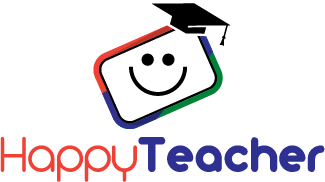1 CREDIT COURSE
Google Classroom
Google Classroom
5.0 / 5
View allCouldn't load pickup availability

Build your own package!
Reach 9 graduate-level credits, receive $60 off!
Each 3 semester graduate-level course is only $405!
Reach 12 graduate-level credits, receive $100 off!
Each 3 semester graduate-level course is only $400!
Reach 20 graduate-level credits, receive $200 off!
Each 3 semester graduate-level course is only $395!
Buy more, learn more, save more!
Course Description
This course will provide teachers and students with a detailed understanding of Google Classroom and its associated tools. Participants will learn how to set up their classroom with the appropriate settings, and then use Google Classroom to communicate, assign work, provide resources, grade assignments, and provide feedback. Google Classroom Stream allows teachers to communicate effectively with students and parents. The topic section provides an organized place for resources that they can access from home. Participants will develop assignments, quizzes, and questions to provide multiple formats for students to demonstrate understanding. Google Classroom assignments and rubrics enable teachers to monitor student progress and use the data to inform their instruction. By the end of the course, teachers will be equipped to harness the full potential of Google Classroom for effective teaching and student learning.
Upon completion of this course, the participant will be able to:
- Navigate Google Classroom confidently and efficiently.
- Design and deliver assignments using Google Classroom through google docs, quizzes, and the question format.
- Leverage the “Originality” tool to monitor plagiarism and teach students how to properly use citations
- Collect formative and summative data, and analyze outcomes to inform instructional decisions
- Utilize Google Classroom Stream to communicate effectively with students and parents and build a strong community
- Organize and manage their virtual classrooms effectively to increase student achievement
Course Instructors
Reviews
-
“This class is broken down into easy step-by-step instructions. I felt confident using Google Classroom with my students immediately.”
-
“I set up all of my Google Classroom sections and can’t wait to use it this Fall!”
-
“I have used Google Classroom in the past, but this class gave me a lot of tips and explained features I didn’t know existed.”
-
“I thought the course was well designed and interactive. It encouraged me to hone in on skills that I already have, while increasing the skills that I am not as strong in. With every session I learned something new.”
-
“Google changes things all the time and it was nice to get a review of things I knew, but also to learn some new things.”
-
“The format was consistent making it easy to manage and navigate; very useful information since I use Google Suite Tools every day in teaching.”
-
“I learned new things about programs I thought I was very familiar with. I will use a lot of the new things I learned in classes this semester!”
-
“There are SO MANY THINGS I learned – omg – I never knew there were all these options with Google! Great class!”
-
“It was great to learn new tools within Google that I can use to enhance my instruction.”
-
“I enjoyed learning more about Google Classroom, especially the practice sets!”
-
“I liked learning about more of the features in Google Classroom that I wasn’t familiar with. But more so, I really enjoyed the layout and ease of navigating the course instructions and materials in this course.
I’ve struggled navigating through courses in the past; this one was very easy to work through. I had no issues figuring out what to click on, where and what to post, etc. Thank you!” -
“I loved and appreciated the ease of the lessons and how supportive they were to help me master the basics so I can get my Google classroom up and running!!”
-
“I have primarily used Schoology for the past few years, so this was a great reintroduction to Google classroom.”
-
“The video instructions were extremely helpful. I was able to open up my own screen and follow along.”
-
“It was all directly applicable to my teaching and I can use what I learned right away.”
-
“I loved the easy to follow videos and the banner template! Thank you!”
-
“I love the opportunity to explore and create! It was an amazing class.”
-
“The instructions were phenomenal and the course being self paced is great! The amount of time I put into each assignment was just right.”