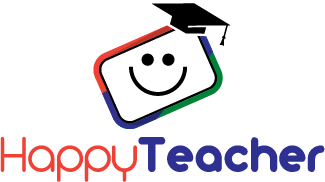2 CREDIT COURSE
Create a Teacher Website Using Google Sites
Create a Teacher Website Using Google Sites
5.0 / 5
View allCouldn't load pickup availability

Build your own package!
Reach 9 graduate-level credits, receive $60 off!
Each 3 semester graduate-level course is only $405!
Reach 12 graduate-level credits, receive $100 off!
Each 3 semester graduate-level course is only $400!
Reach 20 graduate-level credits, receive $200 off!
Each 3 semester graduate-level course is only $395!
Buy more, learn more, save more!
Course Description
This graduate-level course is designed to equip teachers with the necessary skills and knowledge to create effective educational websites. Websites have become powerful tools for educators, enabling them to provide resources, engage students with differentiated learning experiences, enhance communication with students and parents, and showcase student work. In this course, students will learn website graphic design principles, ADA website inclusive practices, best practices for differentiation, and how to create a website using Google Sites. Additionally, teachers will explore the use of calendars to keep absent students updated, schedule appointments or meetings, and publish their websites. The final project will focus on bringing this knowledge back to the classroom by teaching students how to create a Google website that can be used as a student portfolio, allowing students to either showcase their work and growth throughout the school year or for job or college applications.
Upon completion of this course, the participant will be able to:
- Analyze the benefits of educational websites for teachers and students
- Apply website graphic design principles to create visually appealing and user-friendly websites
- Incorporate ADA website inclusive practices to ensure accessibility for all learners
- Utilize best practices for differentiation to address multiple learning styles and needs
- Create a new Google Site and customize it’s layout, theme, and settings
- Add or organize resources and student materials effectively within the website
- Utilize calendars to keep absent students updated and schedule appointments or meetings
- Publish the website and effectively communicate its purpose and use to students and parents
- Share knowledge and skills gained with students to promote the use of student portfolios to showcase student work and growth.
Reviews
-
“I never thought I would be able to create a website. It was so much fun!”
-
“Jen makes each step so simple and her tutorials are fantastic.”
-
“I was able to create a website for my entire department and everyone loves it!”
-
“I have a website up and running!!! Thanks, Jen”
-
“It was easy to navigate and understand. I like that there were videos AND written directions. Submitting assignments was easy. This course had very helpful information!”
-
“I learned a lot about how to set up and create the website in a way that made it look good and be useful to my students and my classroom.”
-
“I really enjoyed all the different advice provided on different parts of creating a Google Site. I particularly liked all the different options for providing backgrounds and other ways to really customize and individualize the site.”
-
“Very easy to follow and implement. Clear instructions and cheerful, positive delivery of instruction. Very supportive!”
-
“I have some experience creating websites (using the old Google sites), so this class was able to build on that knowledge. I do think I’m well-versed in tech, but I was still able to incorporate new elements into my website. The use of screen casting lessons was helpful.”
-
“I really liked having a usable website when I was done and it looks great!”
-
“I really liked using the Google Sites so everything works with my existing account, calendar, etc. I feel confident that I could make a site for anything I needed.”
-
“This course gave me the resources needed to create a wonderful site that will be useful to our program and parents.”
-
“I love that after completing the course I have a fully functioning class website that I can actually use with my students and their families.”
-
“I loved getting a fresh start on my class website! I loved all the tools taught and the ease of adding information that would be very helpful to my students and parents.”
-
“I like the tricks and less obvious ideas that were shared, like color matching. A lot of this is trial and error, but that was something I would have never figured out on my own.”
-
“I enjoyed the course as it provided me with access to clear content, and I had the necessary time to complete my assignments without interfering with my job as a teacher. Everything was awesome. My favorite parts were inserting the calendar and the form on my website,
they will assist me in effectively communicating with parents. -
“I love how easy this course was to navigate and how the instructions that were given to create my own Google site. I will be able to continue editing it on my own!”
-
“This was very helpful for helping me improve my communication with parents via Google Sites. Thank you!”
-
“I like how applicable the content is and how I now have a classroom website that I can use with my students and families.”
-
“What a fun class! Thank you for helping me create my classroom website.”
-
“I needed this time to update my website and with the tools that were provided I was able to add and make the changes that were needed. I was able to clean up my navigation bar and make necessary changes to the Home page by creating sub pages.
I also learned about new tools to add videos and a new layout.”